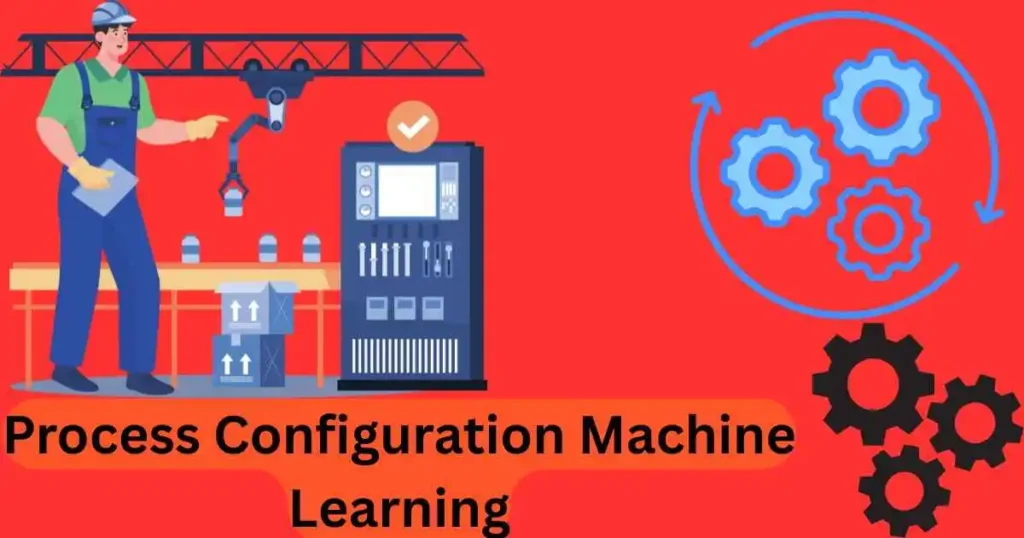Introduction to Process Configuration Machine Learning
In today’s fast-paced technological world, businesses and industries are increasingly relying on machine learning to optimize and automate complex processes. One of the most significant applications is Process Configuration Machine Learning, a method that enhances efficiency by using data-driven decision-making to streamline process setups.
Whether you’re working in manufacturing, software development, or AI-driven automation, understanding how machine learning can configure and optimize processes is crucial. This guide will break down the core concepts, explain how to implement them step by step and provide helpful resources.
Why Process Configuration Machine Learning Matters?
Imagine you’re running a large manufacturing plant that produces automobile parts. Traditionally, configuring machines for different tasks would require human operators to tweak settings manually, which can be time-consuming and prone to errors.
With Process Configuration Machine Learning, the system learns from past configurations, predicts optimal settings, and automatically adjusts processes to maximize efficiency and accuracy. The result? Reduced costs, higher accuracy, and improved productivity.
This technology isn’t limited to factories. From cloud computing resource management to software deployment automation, process configuration ML is transforming various fields.
Understanding the Core of Process Configuration Machine Learning
How Does It Work?
Process Configuration Machine Learning works by analyzing large sets of historical data to recognize patterns and optimize system parameters. Here’s a simplified breakdown:
- Data Collection: The system gathers data from sensors, logs, and historical process records.
- Feature Selection: The relevant parameters (e.g., temperature, speed, pressure) are identified.
- Model Training: Machine learning algorithms analyze past configurations and learn optimal settings.
- Real-Time Adjustment: The system predicts and applies the best settings for current tasks.
- Continuous Learning: As new data comes in, the model keeps refining itself for better accuracy.
Key Machine Learning Models Used
- Supervised Learning: Used for scenarios where labeled training data is available.
- Unsupervised Learning: Useful when the system needs to identify patterns without predefined categories.
- Reinforcement Learning: Ideal for continuous optimization based on feedback from previous configurations.
Downloadable Resource: Process Configuration Machine Learning PDF
Looking for a comprehensive guide? Download our free Process Configuration Machine Learning PDF, which includes:
- Detailed explanations
- Case studies
- Step-by-step implementation guides
- Troubleshooting tips
Step-by-Step Guide: Process Configuration Machine Learning Tutorial
Step 1: Define Your Objective
Identify the process you want to optimize. For example, do you need to enhance production speed or minimize energy consumption?
Step 2: Gather and Clean Your Data
Ensure you have quality data from sensors, databases, or logs. Clean and preprocess it to remove inconsistencies.
Step 3: Choose the Right Machine Learning Algorithm
Depending on your objective, pick an appropriate model:
- K-Nearest Neighbors (KNN) for classification-based configurations.
- Random Forest for process optimization.
- Neural Networks for deep learning-based automation.
Step 4: Train and Test Your Model
Split your data into training and test sets. Train the model using historical data and test its accuracy before deploying.
Step 5: Deploy and Monitor
Implement the trained model in your system and continuously monitor its performance, making necessary improvements over time.
Implementation Using Process Configuration Machine Learning Python
Python is the preferred language for machine learning applications due to its powerful libraries and ease of use. Here’s a quick example using Scikit-Learn:
from sklearn.ensemble import RandomForestRegressor
from sklearn.model_selection import train_test_split
import pandas as pd
# Load dataset
data = pd.read_csv('process_data.csv')
X = data.drop(columns=['target'])
y = data['target']
# Split data into training and testing sets
X_train, X_test, y_train, y_test = train_test_split(X, y, test_size=0.2, random_state=42)
# Train model
model = RandomForestRegressor(n_estimators=100)
model.fit(X_train, y_train)
# Predict and evaluate
y_pred = model.predict(X_test)
print("Model Accuracy:", model.score(X_test, y_test))This simple script trains a Random Forest model to optimize process configurations based on historical data. You can expand this approach with real-time monitoring and feedback loops.
Benefits of Process Configuration Machine Learning
1. Increased Efficiency
Automating process configuration reduces downtime and manual intervention, leading to faster workflows.
2. Cost Savings
By optimizing settings dynamically, businesses can reduce waste and lower operational costs.
3. Improved Accuracy
Machine learning eliminates human error, ensuring consistent process execution.
4. Scalability
Once implemented, Process Configuration Machine Learning can be applied to multiple operations with minimal modifications.
Final Thoughts
Process Configuration Machine Learning is revolutionizing industries by bringing intelligent automation to process optimization. Whether you’re managing a production line, a data center, or an AI-powered application, leveraging machine learning can make your workflows more efficient, cost-effective, and reliable.
For more details, check out our Process Configuration Machine Learning PDF or follow our step-by-step tutorial to get started today!
“Many top institutions, such as Machine Learning at Berkeley, emphasize the growing importance of Process Configuration Machine Learning, showcasing how real-world applications can benefit from automated process optimization.”